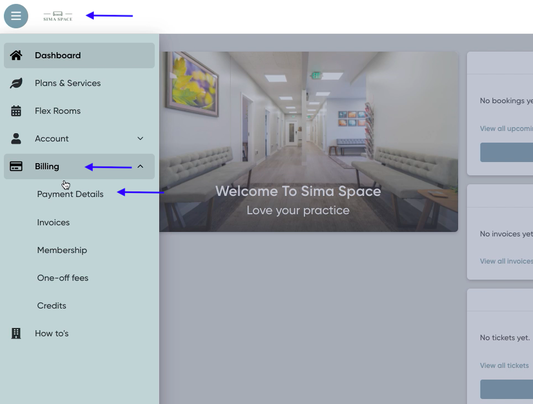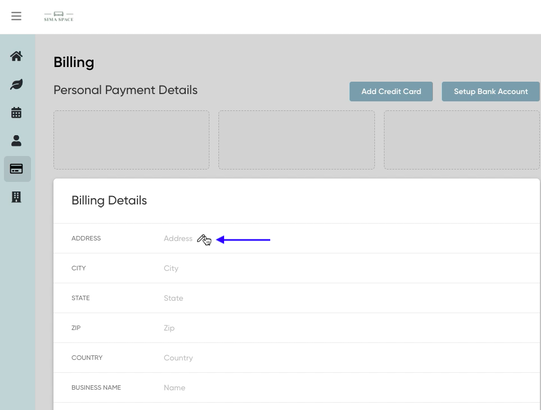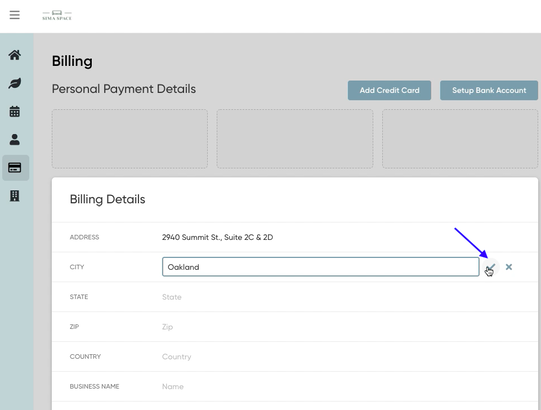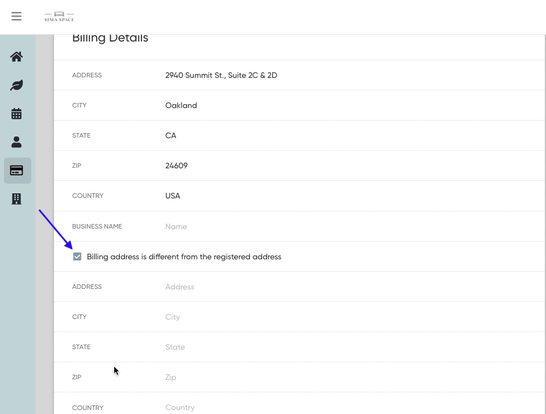New to Sima Space? Moving to a new home? Traveling out of state and want to have your mail re-directed to another address? Good news is, you can change your registered address anytime! (Your "registered address" is where we forward your mail.)
Please remember to always include our Suite Number when using our address to receive postal mail.
To update your registered address, simply visit the member portal and follow these steps below:
1. Go under Billing, then Payment Details.
Please remember to always include our Suite Number when using our address to receive postal mail.
To update your registered address, simply visit the member portal and follow these steps below:
1. Go under Billing, then Payment Details.
2. Tap on the pencil icon to edit the field.
3. Tap on the check icon once you are done. The message "Address Updated Successfully" will appear.
4. If your Billing Address is different from your Registered Address, tick on the box that says "Billing address is different from the registered address". Another section will appear.